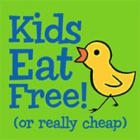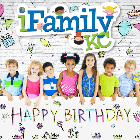How To Stop TikTok from Spying On You and Your Kids
A growing number of states are banning the use of TikTok on government devices over possible national security threats posed by the Chinese-owned social media platform. Recently, Texas became the latest state to ban the popular app, following Maryland, South Dakota, South Carolina, and Nebraska, so far.
Officials are concerned the Chinese government could force TikTok, which is owned by Chinese company ByteDance, to share the data it collects on its millions of users. The concern is not only about children that use this app.
While both YouTube and TikTok are the top apps for collecting data, TikTok allows third-party trackers on its service while YouTube only collects for Google.
The growing concern is what is happening with that data. Can you stop TikTok from Tracking you, your kids and your information?
The bad news is you can’t fully stop Tiktok from tracking you, no matter what. Tiktok can actually avoid Apple privacy protections and even Google ones and the safest way to avoid being tracked is to simply uninstall Tiktok and stop using the app which is what many state governments are doing.
If you’re an individual, have a child on TikTok or are a small business that relies on TikTok for social media marketing, here are some steps you can take to protect your privacy:
Claim your TikTok account now if you have any sort of group or business name so no one else can use it.
Scammers are looking for brands on social media to duplicate. If you don’t have a TikTok account, they could create a fake account and use it to send spam to users ruining your company brand.
Set TikTok as a private account:
It doesn’t allow the whole world to see your account; it sets it up so you have the option to decide which users take part in or see your account.
Don’t allow TikTok to access Google or other social media accounts.
Tiktok continually asks for more permissions to snoop into your other accounts, even when it doesn’t need to do so. Do not let it. Why would an app designed to let you watch videos want access to your G-Suite?
Make sure your kiddos know they should not share any sort of personal or private information in the messaging service.
Bytedance, the app’s creator, can read messages sent by users, so don’t include too much detailed info in your chats. That way, you’re protected in the event of a Tiktok leak.
Stop TikTok from accessing your location: Unlike let’s say photo apps that tag your photos and videos with a location so you can find them easier later, Tiktok doesn’t have that functionality – so why should they know where you are every minute of the day?
Put a limit to the ads
Tiktok, like most other social media apps, uses targeting to serve you ads.
To turn it off, do the following:
Go to Settings and Privacy, select Privacy, then Ads Personalization, and click off “Use of Off-TikTok Activity for Ad Targeting”. It’s not a bulletproof method to avoid Tiktok tracking you for ads but any little bit helps.
Make your TikTok profile a low-profile one.
Open Tiktok Settings and Privacy, go to Privacy, and turn off the toggle that says “Suggest Your Account to Others.”
Honestly, kids, particularly younger than high school, are really not equipped to keep themselves safe on any social media. Letting them on the TikTok app at all carries inherent risk. Do some research before you allow them to use this app or any other social media platform.
Stay tuned for more updates and tips to stay as safe as possible. This is of course an ever-evolving niche of today’s world.
This article was written courtesy of local tech expert, and our friend, Burton Kelso, owner of Integral Computer Services. Follow Burton for more tips on all things technology for your family and home.