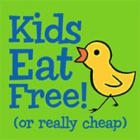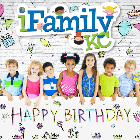3 New Google Features Added to Give You More Info (& How To Use)
With all the craziness in the world, it’s hard to know what spots are offering which services.
But Google rolled out an update to help out with that…
Businesses can now add additional attributes to give you more info so you can make hassle-free, informed decisions!
** If you’re looking for how to update your GMB attributes, you can find info at the bottom of this article.
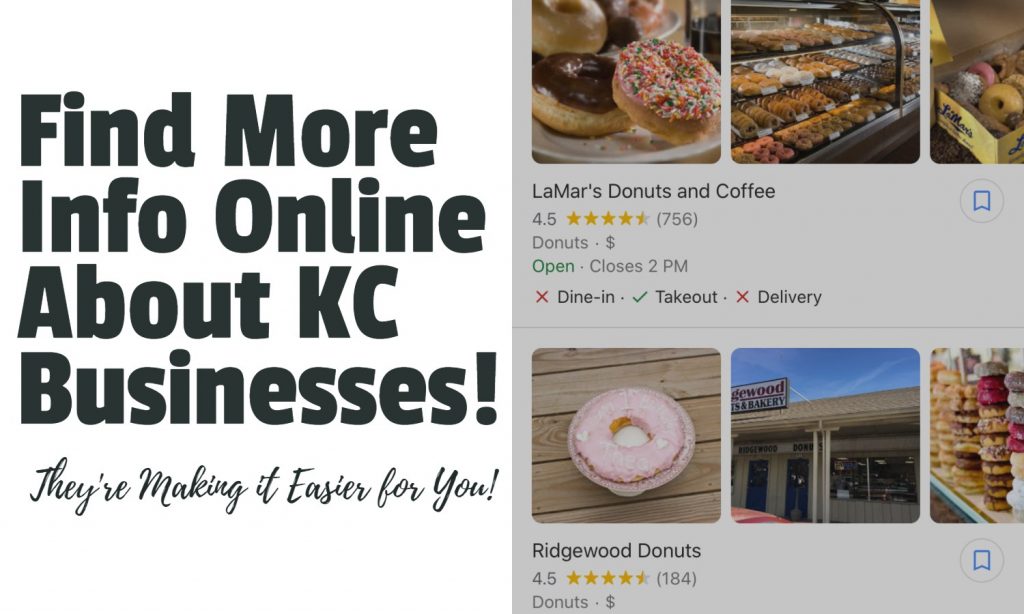
What Are the Attributes in General?
In the past, you could find information about outdoor seating & takeout availability to name a few. Now, the needs of consumers are changing, so Google is giving you additional info & attributes.
In recent months, “more than 3 million restaurants have added or edited their dining attributes. Some restaurateurs are even ditching dining areas for good.” Since so many things are changing, they’re making updates to the info each business can provide.
If you’re a business looking to update yours, or see which features are listed for your locations, you can find the steps to update at the bottom.
What are the New Features?
The decision to add the additional features/descriptions comes as many consumers are confused about what a business is offering. Things are constantly changing and businesses must change with it.
Below are the new descriptions you can find.
- “no contact delivery”
- “dine-in”
- “curbside pickup”
With these additional attributes, you now have more info about how each business is handling customers, orders, delivery and pick up.
The changes are now live, so you can see these additional attributes immediately. 😊 You can find the steps to update at the bottom if you’re a local biz that wants to provide more info.
Where Can You Find Them?
When you have little ones with you, it helps to have as much information possible so you aren’t driving to multiple places to find the services you need or want.
These 3 new descriptors will be visible in both Google Maps & Google Search, so next time you’re heading out for food or to shop, use these to find the most updated info.
Here is what Google Maps currently looks like & where to find the features:
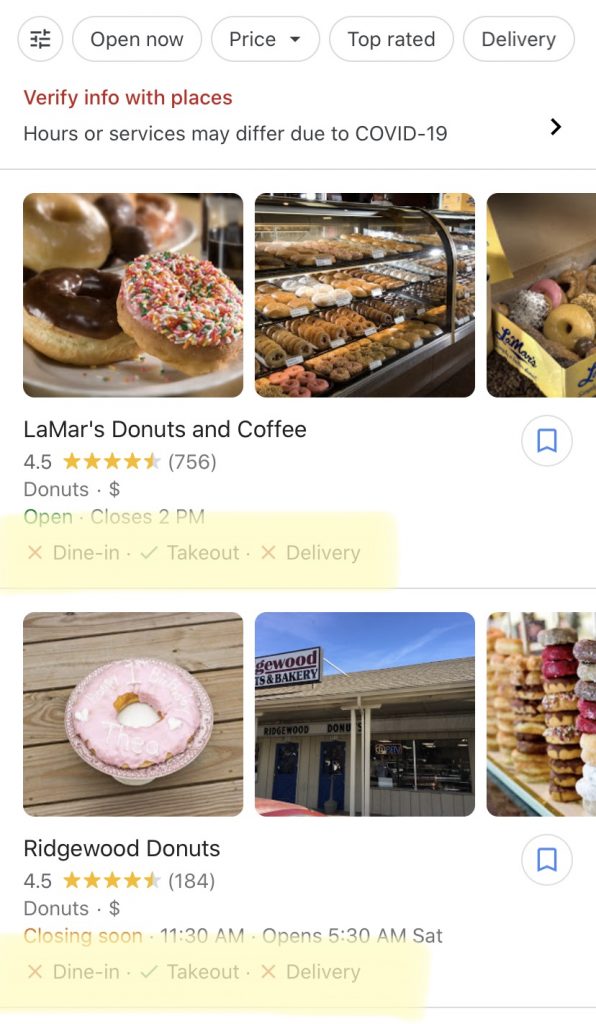
The new descriptions are available to any business, but they will have to update the listing themselves, which all locations will not do. So, be sure to check out their info on Google Maps & Search as they’re updating often.
How to Update if You’re a Business:
After you sign in to Google My Business, you will need to find the location you want to update.
Once the specific location is chosen, click “Info” from the menu.
Next, click “Add Attributes” and “Edit”
You can add attributes there by searching for specific ones OR looking through all available options to find the best that suits your needs.
Be sure to click, “Apply” once you are finished to update your listing and save the changes.
We hope this information helps you to make more informed decisions about your family’s needs (& makes your life just a little easier)
From our family to yours, iFamilyKC